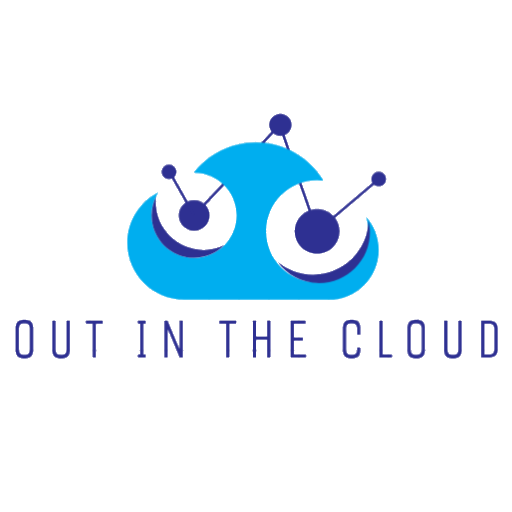Category: How to
-
Setting up a Functional Browser (Chrome or Firefox) test with Symfony 7 – Using a remote Ubuntu server, and a Window Client with PHPStorm
Assuming you have a Symfony 7 project, or followed our guide We can navigate to our webroot, in our example /var/www/testing. Also, for our example, we will be using PHPStorm for the development. You can of course use any editor you like. cd /var/www/testing Then we can start requiring the Symfony Panther package. composer req…
-
Setting up a SAMBA share on Ubuntu
While this is actually not advised to be done on any production instance, during development, on for example remote or virtual machines, it can be a lifesaver. First we install samba sudo apt install -y samba After the installation completes we can add a share to our server sudo nano /etc/samba/smb.conf The above shows the…
-
Configuring a Static IP address on your Ubuntu (22.04, 24.04+) Server
When installing the server, you have likely installed the SSH server, or have another way to directly connect to the server. If you followed our guide to setup the server, you are all set Once you connect to the server, either through SSH or directly. You can edit the following file. We used nano but…
-
Installing Ubuntu 24.04 – Noble
While its not yet fully release, a daily snapshot can already be obtained and the day of writing this we also downloaded the latest (server) version. Get your own daily build here: https://cdimage.ubuntu.com/ubuntu-server/daily-live/pending/ Let’s start up our machine, which has the daily build ISO, one of the first screens we see is very familiar, and…
-
Installing Symfony 7 on Ubuntu (22.04+)
First we will assume you have completed some server creation/setup, like described in the article below Then after that, we must ensure we have Composer installed, you can see how to do that in the article below If you have met those pre-requisites, we are ready to being focusing on Symfony itself. For a while…
-
Webserver (PHP8.2/3) and MySQL (8) Setup (Quick) with User and Privileges on Ubuntu (22.04+)
Lets assume you have a blank Ubuntu Server, this can be 22.04, or any later (TLS preferred) version. First, lets become sudo. sudo su For Ubuntu 22.04 (24.04+ not needed) add-apt-repository ppa:ondrej/php apt update Then we can install some tools. We have included some other convenient defaults apt update && apt install -y nano htop…
-
Setting up Composer on Ubuntu (22.04+)
Composer is a PHP Package Manager. Really it is managing code level dependencies and installations/downloads of vendor (external) code. Assuming you have completed a basic server setup, like described here When installing composer, really our best friend simply is https://getcomposer.org/ and more specifically the https://getcomposer.org/download/ page. Assuming we are on the command line on our…
-
Using Let’s Encrypt to put a free SSL certificate on your site
Lets assume for a moment you have created a server like here Webserver and MySQL Setup (Quick) with User and Privileges on Ubuntu And you have setup a site like this Install WordPress (on Ubuntu 22.04+) Then we now will want to start using an SSL certificate to secure our site. sudo apt install -y…
-
Install WordPress (on Ubuntu 22.04+)
First complete your initial server setup, follow the link below. Webserver and MySQL Setup (Quick) with User and Privileges on Ubuntu Now we are ready to start the specific needs for WordPress. First we make sure to give www-data (Apache2 User) the privileges on the folder we will use to install sudo chown -R www-data…
-
Webserver (PHP8.1) and MySQL (8) Setup (Quick) with User and Privileges on Ubuntu (22.04+)
Lets assume you have a blank Ubuntu Server, this can be 22.04, or any later (TLS preferred) version. First, lets become sudo. sudo su Then we can install some tools. We have included some other convenient defaults, including the additional needs for PHPMyAdmin. (PHPMyAdmin is not adviced to be enabled in any production environment) apt…